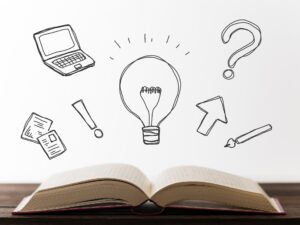Note: This blog entry was originally written in Japanese in 2019 for our Japanese website. We used our machine translation platform Translation Designer to translate the entry into English and to post-edit the output for readers outside of Japan. The original Japanese entry can be found here.
In this "Utilizing TMs" series, we will talk about translation memory (TM) so that we can make our translation an asset. In part one, we explained the outline of TMs. In part two, we will explain how to create a TM for those who are thinking about utilizing TMs from now. We will introduce two methods plus a special tip that you can use depending on the situation.
Creating a TM from an existing document
If you are working as a translator at a company, it is likely that there are many documents that you have translated in the past. For example, you might have translated documents from the past few years remaining in Word format or even if you do not have the original data, PDFs of both Japanese and English versions might be on the company's website.
A TM is a database that allows you to register the original text and the translated text as a pair. It is good that you have the original text and the translated text in a document unit, but that alone is not enough to build a TM. Each sentence in the document has to be paired. To be specific, you have to save it in a database in the form of source and target language pairs just like below.
English: "Press 'OK'"
Japanese: "[OK]を押します"
And of course, it is possible to create the bilingual data manually. There are various methods. For example, you can create bilingual data by tremendous human work, such as to copy and paste the original text to an Excel file in column A and the translated text in column B. But if you want to maintain healthy physically and mentally, we do not recommend this method. This is where the alignment function of CAT tools comes into play. The alignment function is a function that greatly automates the above human work. Specifically, it registers the original text and the translated text in the CAT tool, and extracts sentences. Then, it links the sentences of original text and the translated text in order from the top. However, some might be misaligned by just linking them in order from the top. In that case, human correction is required. However, the subsequent sentences after the corrected part will be automatically linked again by the CAT tool. So, there is no need to manually link all the sentences, and your work efficiency is greatly improved. (See the screenshot below for a specific image.)
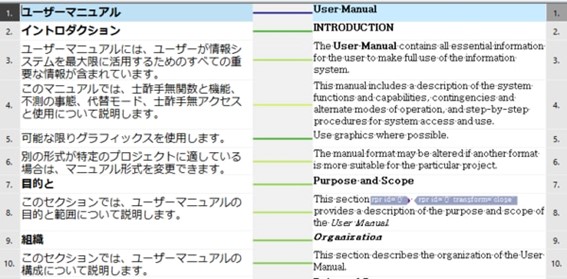
When you are done, export the linked data from your CAT tool and save it in a TM (.tmx) format. Now, you have your TM.
Creating a TM from scratch
Unlike the case above, if you don't have any translation work from the past or if you will be working on your first translation, you can build a TM while translating using a CAT tool. CAT tools save translations in bilingual format. In other words, you can build a TM at the same time just by using a CAT tool when translating.
At first, you will not benefit a lot from the TM due to the lack of past translations, but, of course, there will be sentences that appear repeatedly in the same document. In such a case, if you translate and register it in the TM when it first appears, the CAT tool will automatically apply the same translation from the second time it appears. So not only will you save time, but it will also be easier to keep consistency in your document. There is no need to hesitate to use TMs just because you don't have any past translations. It is possible to take advantage of it from the first day.
Special tip
Even if the client company thinks, "We do not have a TM," if the translation work is outsourced, the translation company may have already been using CAT tools to translate. In that case, there is a possibility that a TM exists, so you can get the TM just by having it delivered with the translated text. Of course, you may be able to request TMs retroactively to past orders. However, please note that depending on the translation company, you may be charged additional fees for the delivery of TMs.
Although this method is really dependent on others, it is worth a shot. We recommend that you contact your outsourcing partners.
Summary
This time, we gathered and shared information on how to create a TM for those who are thinking about utilizing TMs from now on.
- Creating a TM from past assets
- Building from your subsequent translations
- Contacting the translation company if you outsource the translation work
It is necessary to estimate the cost-effectiveness of each method, but even from today, TMs can be used to improve the efficiency of your translation work. In addition, some translation companies including us undertake the alignment work, so please feel free to contact us for a more detailed explanation.
Kawamura's Translation Service
Kawamura International not only provides translation services utilizing your TMs but can also create TMs for your company. Even for those who want to utilize TMs in the future, we can provide support to improve the efficiency of your translation work according to the situation. Kawamura is certified with ISO 17100, the international standard for translation services, and ISO 27001 (ISMS), the international standard for information security. Please feel free to contact us for translation requests or if you have any questions about translation services in general.
_CMYK_OL.png)