Note: This blog entry was originally written in Japanese in 2019 for our Japanese website. We used our machine translation platform Translation Designer to translate the entry into English and to post-edit the output for readers outside of Japan. The original Japanese entry can be found here.
Checking the contents of emails written in foreign languages. Translating documents written in foreign languages sent from overseas bases into Japanese. Submitting English translated documents for overseas clients. In our daily work, the number of situations where translation is required is increasing. Many people are probably thinking, "I'm already busy with my daily work, so I want to get done with the translation work as efficiently as possible." But how can you translate efficiently?
Translation companies and professional translators use a technology called translation memory (TM) and machine translation (MT) to streamline their translation work. However, it takes time and money to introduce tools that utilize TMs and MT engines, so it is a fact that many people are hesitant. Isn't there a tool that can be introduced more easily that can streamline small daily translation work?
In this article, in order to answer such concerns, we are introducing our service called Translation Designer. We will also talk about the latest streamlined translation process in the field of professional translation. Translation Designer can improve your efficiency of translation work, even if you don't have the same working environment as professional translators or translation companies.
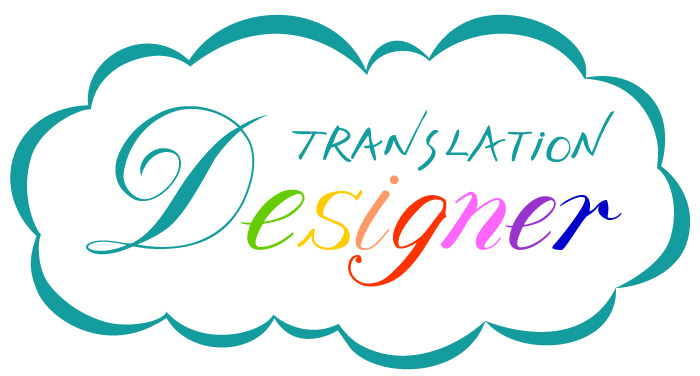
The state-of-the-art translation process
As mentioned above, translation companies and professional translators utilize TMs to greatly improve the efficiency of translation work. TMs are a database of texts translated in the past in sentence units. By using the TM, you can use the same or similar sentences from the TM when you are working on a new translation. (A database that is registered with words or phrases is called a glossary and is distinguished from a TM.) This saves the trouble of translating previously translated texts from scratch, reducing translation costs and speeding up the process.
And another latest technology is MT. Many people relate MT to Google Translate, but MT can be implemented using various MT engines developed by different companies, not just Google, to translate materials. In conventional MT, the translations were often incoherent or funny, but with the advent of AI-based MT engines, the translation accuracy has improved dramatically. As a result, a new form of translation method called "post-editing" has emerged. It uses MT as a base of translation to start off with instead of translating everything from scratch.
The latest translation process makes full use of these technologies to improve work efficiency. When translating, you first apply the TM to maximize the use of past translations. Then you apply automatic translation, or MT, to other parts to improve the efficiency of translation work done manually.
Translation Designer – an easy way to utilize the latest translation process
TMs and MT can be very efficient, but in many cases, they cannot be used without the introduction of computer assisted translation (CAT) tools. To create a TM, a large-scale amount of bilingual translation data is required. In addition, the introduction of CAT tools is costly. Since it also takes time to learn how to operate CAT tools, it is difficult to introduce them unless you are a professional or company that specializes in translation on a daily basis.
If you are thinking, "I want to get done with the small translation work that occur in my daily work more easily and efficiently," we are happy to let you know that Translation Designer realizes such a desire.
Translation Designer provided by Kawamura is a new platform that allows you to select a translation method according to your purpose. It has a TM function and a glossary reference function, and even supports MT. In other words, Translation Designer allows you to use TMs and MT without installing CAT tools, and you can even do the post-editing yourself or outsource it to us through the platform. Depending on the scale of the translation work, you can choose the service plan and price, making it possible to introduce it at a low cost. Translation Designer even has an intuitive interface, which makes it quick and easy to learn how to operate.
Mastering Translation Designer
Let's take a look at how you can translate using Translation Designer with the actual captured screens.
First, enter the text you want to translate in the input field, or drag and drop the file you want to translate.

Then select the source language and target language that are located under the input field.

Finally, click the "Start Translation" button.

When the translation starts, sentences that can be used from the TM (which is called "Phrases" in Translation Designer) are first used and placed in the translation. For all other parts, MT is applied. All of these processes are automatic, so users can complete a series of processes simply by uploading a file and selecting the languages and MT engine.
When the whole process is completed, the following edit screen will open.

(Left: original text in English / Right: translated text in Japanese)
In the captured screen above, there is a blue or red line between the source text and the translated text. This means that the blue ones are translations from the TM (Phrases) and the red ones are translations from MT. Therefore, you can check at a glance where the translated text came from.
With this color coding, you can skip the confirmation for parts where the TM is applied because they have been confirmed before. You can focus mainly on checking the MT and modifying the translation as necessary. By utilizing the TM and MT, work efficiency can be greatly improved compared to manually translating everything from the beginning.
Furthermore, by registering the new parts translated with MT in Phrases (TM), the translations can be used for next time when a similar document is translated. Since the number of sentences that can be used from Phrases increases each time you translate, you can improve your work efficiency steadily.
Summary
We hope this article gave you an idea of how translation work would look like using Translation Designer. As you can see, when you utilize TMs and MT in the translation process, they make the work easier and more efficient.
We use our know-how to support your business. Kawamura can help optimize your translation workflow and improve your work productivity through automation, efficiency and digitization. That is the translation work efficiency solution that Kawamura provides. If you would like to try out Translation Designer with a 14-day free trial, please feel free to contact us.
_CMYK_OL.png)

