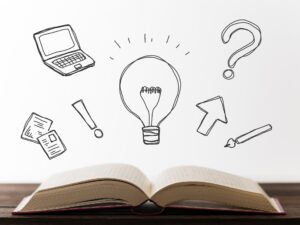Note: This blog post was originally written in Japanese for our Japanese website. We used our machine translation platform Translation Designer to translate it and post-edit the content in English. The original Japanese post can be found here.
The days of translating using paper, pen, and print dictionaries are long gone, and computers and the Internet have become indispensable for translation work. (Our company has been around long enough to have the experience of delivering translation work proofread on paper.)
In this way, translation is already something you work on a computer. However, there are cases where the devices used in this translation environment are called differently in English and Japanese. To avoid unnecessary trouble, be sure to understand the Japanese English words of devices used in your translation environment.
PC and Mac
In English-speaking countries, the term "PC" generally refers to a computer with a Windows OS. Conversely, "Mac" broadly refers to a computer equipped with MacOS and manufactured and sold by Apple.
In Japan, everyone tends to say PC for all computers. If there is anything uncertain in your own translation environment or in the translation environment instructed by your client, you should check and clarify it.

Note PC
This is a famous Japanese English term. In English-speaking countries, it's generally called a laptop computer. It makes sense since it’s easy to imagine a computer that sits on top of your lap in contrast to a desktop computer that sat on your desk and was divided into a main body, monitor, and keyboard in the early days of computers.
The term "note PC" is unique to Japan. Japanese people should be aware that if they explain a computer as a note PC, people in other countries may not understand.
| *Note: An expression similar to note PC is notebook PC, and this term should be understood to mean a portable PC that is not a desktop computer. However, many people seem to imagine it literally as a small notebook-sized PC. |
Keyboard
The term "keyboard" is the same in Japan and in English-speaking countries. To be more precise, you can also call it a computer keyboard (to clearly distinguish it from other types of keyboards such as musical keyboards) or a QWERTY keyboard (a string of letters read from the left side).
There seems to be no problem with the computer itself, but the problem with keyboards is that there are different types. Keyboards may have different positions of letters and symbols depending on the language of each country, and each country has its own unique keys. And in most cases, these keyboards are not compatible with each other. A Japanese keyboard with a JIS layout is common for Japanese, and in the United States, they have a US keyboard.

As an example of a different input method, in Japanese, there is a dedicated key to the right of the P key to enter @, but on an English keyboard, you enter it by pressing [Shift] + [2]. In some overseas cloud solutions, you are forced to input using an English keyboard for certain screens. If you use @ in your password, it is often impossible to enter it using a Japanese keyboard input method. Moreover, password input fields are often masked and hidden, making it difficult to notice any mistakes.
Mouse
The word "mouse" can also be used as mouse in Japanese. More precisely, it would be more accurate in English to say a computer mouse.
By the way, the plural form for the animal mouse is mice, but it seems that even English native speakers are divided on how to express the plural form for a computer mouse. So, both expressions can be seen on the Internet. As of April 2022, Google search results have more hits for "computer mice."
As a side note, there has been more cases where the plural form of the animal mouse is written as "mouses." It may converge to “mouses” someday in the future.

Display
Connecting an external display to a computer to create a multi-display environment during work has become commonplace in translation environments. This "external display," as we call it in Japan, is commonly referred to as an external monitor in English. The words "display," "monitor," and "screen" are commonly used to describe screens, but there some differences seen as below.
| Display: Anything that displays images or videos. Monitor: The display screen of an electronic device. Commonly imaged as a large screen such as a computer monitor. Screen: The display screen of an electronic device. Commonly refers to relatively small smartphones and tablets, or conversely, display devices for large movie theaters and projectors. |
There are no clear standards regarding this, and it’s often decided based on past conventions. (For example, "smartphone screen" is commonly used, but "smartphone monitor" is rarely heard.)

Summary
We hope this post gave you some opportunity to think about Japanese English terms around your computer. The computer environment itself is similar among translators around the world, but it is necessary to be careful about expressions that are unique to Japan. When setting up a new device or environment, it's a good idea to check the correct expressions for English and Japanese.
If you're interested in more general Japanese English words used in Japan, check this post:
"Let's English Up"? — The Trap of Japanese English
Kawamura's translation services
Kawamura International provides translation services in a wide range of fields, including IT, software localization, medical devices, pharmaceuticals, tourism, manufacturing, finance, legal affairs, SAP-related documents, and all other general business documents.
We assign the most suited translator according to your industry and area of expertise. Since our linguists are all experienced professional translators who have cleared our screening standards, you can rest assured in terms of quality.
Feel free to reach out to us if you need professional translation services or have any other questions about translation and localization services in general.
_CMYK_OL.png)