Note: This blog post was originally written in Japanese for our Japanese website. We used our machine translation platform Translation Designer to translate it and post-edit the content in English. The original Japanese post can be found here.
The world today is a modern society where information technology is essential. We rely on it everyday. Even the translation industry has taken the wave. The spread of information technology has accelerated throughout the industry, dramatically improving the overall work efficiency.
Supporting this efficiency is the computer-assisted translation tool (commonly known as CAT tools). However, it does not mean that you can work efficiently just by importing any kind of file into a CAT tool.
In this post, we'll share the very basics of localization engineering that will support your work efficiency on CAT tools from the aspects of translation and cost. We'll show you some tips you can use right away and do on your own!

What is localization engineering?
When people say they need document translation services, they could mean any type of file. The documents might be files of Microsoft Office applications or Adobe software, or might even be scanned documents in which text cannot be edited. Translation companies like us handle these various types of files on a daily basis.
Some of you are probably thinking, "Document translation using Word or Excel files should be simple, right?" We wish it were! Even those Microsoft Office documents require attention. Depending on how the file is created, it may affect not only the layout but also the quality of the translation.
To avoid this issue, we check the files to see if they need preparation for translation such as adjusting the layout. This helps the document maintain its structure even after translated. This kind of professional file preparation for translation is called localization engineering.
When you get a quote for a translation project, it sometimes includes fees other than the actual translation work, such as file engineering, transcription, and preparation work. You might have wondered what engineering means. We often receive questions asking why file preparation is necessary for a simple Word file.
Let's take a closer look at the localization engineering process for document translation. Using some examples, we'll show how it helps you to translate efficiently and keep costs down.
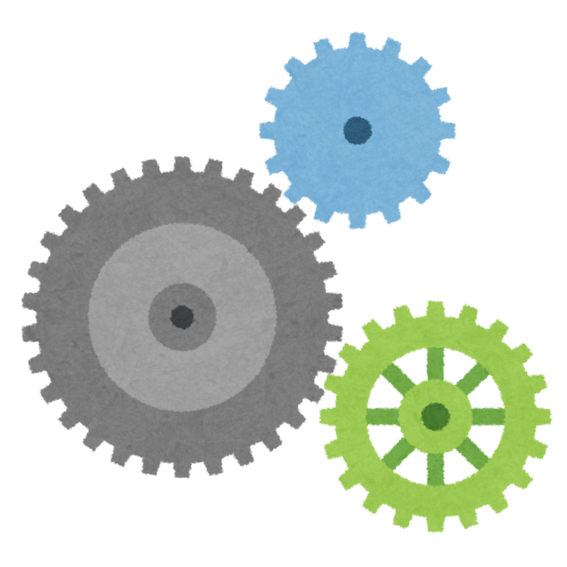
Case 1: Word file with unnecessary line breaks
Let's look at a document that has been through a localization engineering process and compare it to how it was before. The first one is "Before Engineering" and the second one is "After Engineering."
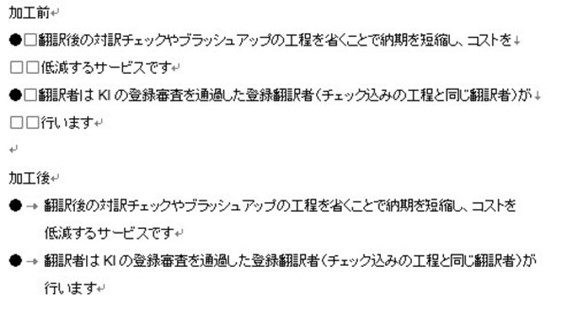
In "Before Engineering," you can see that the layout is adjusted by using forced line breaks (↓) and double-byte spaces (□).
In general, translation companies use CAT tools to achieve work efficiency and cost reduction. With a CAT tool, you can reuse translations for sentences that appear repeatedly and also save everything in a translation memory.
In addition, a CAT tool greatly improves the efficiency of post-translation file engineering. It has a function to mechanically generate the translated text in the same layout as the original text. All you have to do is import your document into the tool, translate it, and export it. However, if you import a document containing these line breaks in the middle of the sentence, a CAT tool will recognize it as two separate sentences.

As a result, even though the original text is a single sentence, the translated text becomes two sentences. This is not helpful when reusing the translation, and it will even interfere with translating the text properly in the first place.
In order to avoid such problems, we incorporate a localization engineering process and prepare the document before importing it into a CAT tool. In this case, we delete the line breaks and double-byte spaces to make them complete sentences. (See "After Engineering," the second one in the image above.) At the same time, if you can roughly adjust the overall layout before translation, it can reduce the load of making corrections in the subsequent process.
Case 2: Excel file with unnecessary line breaks
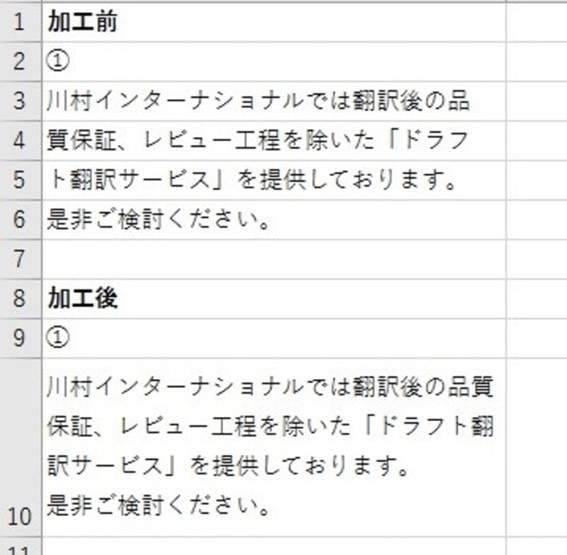
Take a look at the "Before Engineering" sentence in the image above (the first one). You'll notice that a single sentence is divided into four cells as a result of prioritizing the way it looks, similar to the Word file in Case 1. In this case as well, a CAT tool will recognize it as four separate sentences. Therefore, you need to combine the divided text into one cell.
Additionally, the length of the text might be longer after translation. There are many cases where a part of a sentence gets hidden behind other cells or overlapping text. If the hidden text get unnoticed during layout work, it can lead to an error in the delivered document.
In order to eliminate these errors and problems, Excel files also require a localization engineering process before translation. Excel files have less freedom of layout than Word files. Since changing the width and height of cells may affect other parts, you need to carefully implement the process while checking the overall layout.
Case 3: Do you want to translate images?
If your Word file or PowerPoint file contain images, text in images might also be considered as translatable content. We can apply image editing work to replace the original text with the translated text.
However, if images do not have selectable text, these text will not be imported into a CAT tool. In this case, we will have to transcribe the text before we translate. One way to do this is to create a bilingual table in which the translated text are inserted next to the original text. The example below is a table for Japanese to English translation.
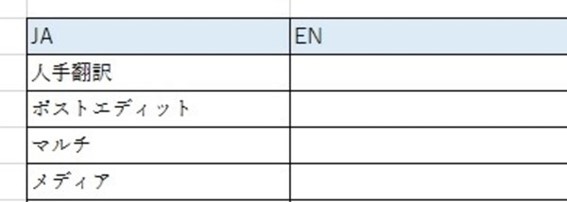
By having the text side-by-side, it is easier to identify the corresponding translation and is effective in preventing misplacement errors. Moreover, in the case of multilingual projects, sometimes it's hard to judge from the translated text alone. So it helps to have a side-by-side table when applying image editing work especially when you don't understand the language.
This kind of table is also useful when customers do not need the images edited but still want the text to be translated. When we get this request, we deliver just the bilingual table.
Although what we mentioned in this post are all simple tasks, proper file preparation like this makes it possible to efficiently provide accurate and high-quality translations.
Using the source file is your best option
Specific localization engineering tasks are sometimes required for other file types, such as PowerPoint, Illustrator, and InDesign. For these files, there may be additional costs along with a longer turnaround time.
Also, PDF files are often originally created in Word or PowerPoint format. If you have access to the original file or source file of the images, this will significantly reduce engineering tasks, shorten the turnaround time, and help ensure quality.
We hope this post gave you a hint of localization engineering. Please remember these two things!
- Localization engineering is an indispensable task for effective translation using CAT tools.
- Costs can be minimized by using the source file.
We encourage you to try to do some basic tasks on your own. A little effort can save your money and shorten the turnaround time. Be sure to keep this in mind even when outsourcing a project.
Kawamura's document translation services
Don't worry if your document requires more complicated localization engineering work. Kawamura can help you with all processes related to document translation services from localization engineering to multilingual support.
If you use a content management system (CMS), we can even support you with the workflow. For example, setting up a working environment for translation so that the text for translation are extracted from your CMS and sent to an integrated translation management system or CAT tool. We can also help you create and manage your language assets such as a translation memory and glossary.
Kawamura takes a comprehensive approach to provide translation services to its customers. Feel free to contact us — we're here to answer all of your questions!
_CMYK_OL.png)

