Rigi – The Game Changer for UI Translation
Rigi is a cloud-based platform dedicated to visualizing web application user interface. With Rigi, you’ll be able to translate user interface text on the actual screen and communicate within the platform. By incorporating this game changer, you will open the door to optimizing your overall localization process. After experiencing Rigi, you’ll be surprised that the problems you had before when translating web application user interface are not an issue anymore.
*Rigi is developed and distributed by Rigi.io in Netherlands.
*Kawamura International is an official reseller partner of Rigi for Japan.
Read the manga showing how Rigi will completely change your UI translation process!
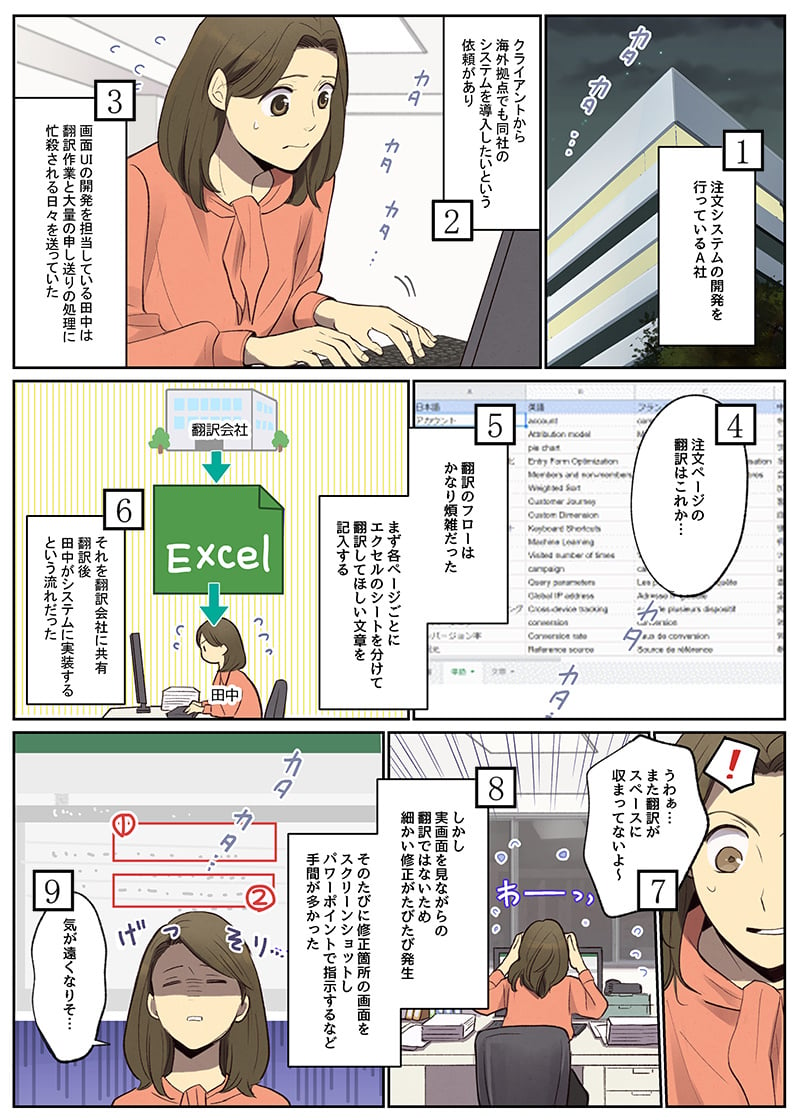
(Follow the numbers in the manga along with the English translation below!)
- XYZ Inc. develops an order management software.
- Some clients want to install its software at their locations outside of Japan.
- Since receiving these requests, Tanaka, who is in charge of developing the user interface (UI), has been busy with the UI localization project and communicating with the translation agency.
- “Translated text for the ordering screen is... over here."
- The workflow of the translation work was pretty complicated. First, she created an Excel sheet for each screen. Then, she listed all the sentences that need to be translated.
- She sent that Excel file to the translation agency. After the translations were done, Tanaka finally implemented them to the software.
- “Oh my gosh, again? The translated text doesn't fit in the space.”
- However, it often required detailed fixes like these because translations were done on an Excel sheet with no preview of the actual screen. So, every time Tanaka found an issue, she took a screenshot, pasted it to a PowerPoint slide, and wrote instructions for the fix, which just added on more work.
- "This is taking forever..."

- "Alright, this should be OK. Let's send this to the client, and we're done..."
- Day by day, work keeps piling up for Tanaka, forcing her to pull all-nighters. But still...
- “Hello, this is Tanaka."
- "What?"
- "You found an error in the translation...? Oh no, I'll check it right away."
- When translations needed to be fixed or updated, Tanaka had to use the Excel sheet and screenshots again. Which meant, she couldn't immediately apply the changes. That was another problem for her.
- "Give me a break... isn't there an easier way to do all of this?”
- "Hey, don't tell me you're trying to translate the UI text using an Excel sheet... really?"
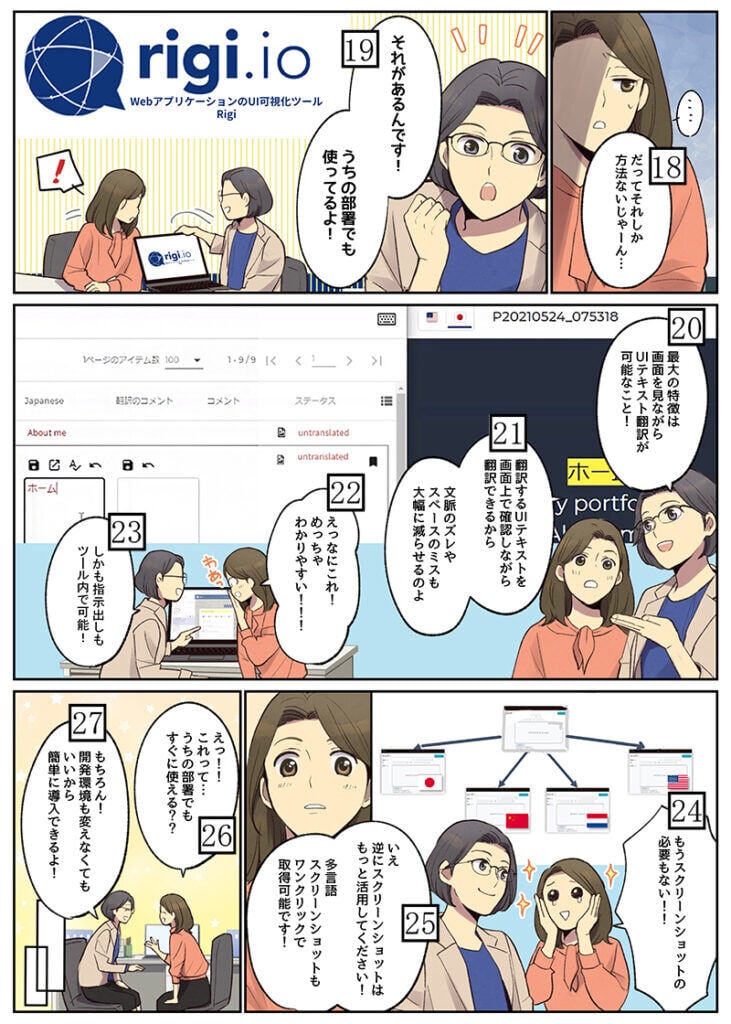
- “What am I supposed to do? I have no other choice."
- “But you do! Our department uses this."
- "The best thing about Rigi is that you can translate the UI text on the actual screen." "Since you're translating on the actual screen rather than on an editor, you get to see the context and know how much space you have."
- "This is amazing. So much easier!"
- "You can even add your feedback to translators within this tool."
- "I don't have to struggle with screenshots anymore?"
- "Actually, you should use them more because it's easy! With just one click, you get screenshots for multiple languages."
- "Seriously? Do you think our department can use this right away?"
- "Of course, you can install it instantly since it doesn't require any changes to your development environment."
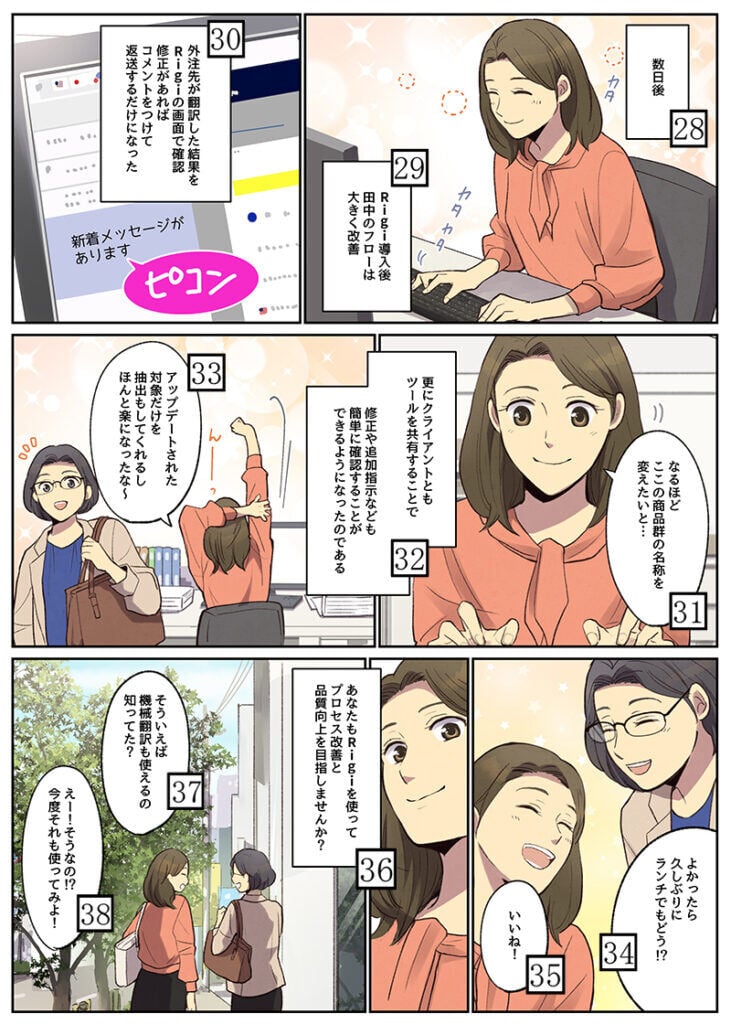
- A few days later...
- Tanaka's workflow improved drastically since she started to use Rigi.
- Checking the translations done by the agency on Rigi and making feedback within the same tool if something needed to be fixed, it was simple as that.
- “OK, so they want to change the product names here.”
- Moreover, by sharing Rigi with her clients, Tanaka can now also easily check their revision and addition requests.
- "What a life saver. I can even extract only what's been updated."
- “How about lunch? It's been a while."
- "Sounds good!"
- Want to improve your workflow and translation quality? Try out Rigi.
- "Did you know you can also use machine translation?"
- "Really? I'll have to check it out next time I use Rigi."